If your organization is adapting to the notion that live streaming has now become part of a future normal of how we communicate. Whether you’re delivering a religious service, an online lesson, or an all-hands meeting. Performance and efficiency are two important factors to consider when putting together a long-term video plan, which begins with the correct PTZ camera china for live streaming. Click here for more information.
Businesses may contact their audience using video streaming and build a positive connection wherever remote members are situated. Consider using a professional auto-tracking technology to capture the speaker or guest speaker around the room or stage. This will make sure more people interact and enjoy what you have to tell or present.
When purchasing a high-quality PTZ camera, keep the following in mind:
Table of Contents
1. Auto-Tracking
The internet has a wide range of PTZ cameras to meet your demands, whether you’ll be live streaming inside a huge auditorium or video calls in a tight space. Consider your requirements, budget, and your operator’s skill level. Setting up the camera and walking away is a major benefit if you don’t have support workers to operate it.
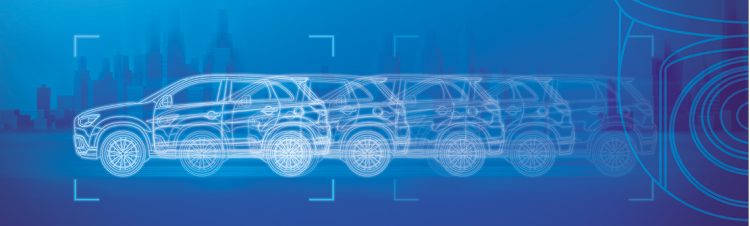
Up to 255 distinct locations can be pre-programmed into the PTZ310(N) or PTZ330(N). You may change your recording view with the simple IR remote, and you can choose from 10 preset locations for convenient manual adjustment of the recording view. The TR320 and TR530 include wide-area tracking, allowing presenters to leave the stage or roam about the room to connect with their audience.
2. Integration With Supporting AV Technology
Examine the essential connection options as well as the software platforms or streaming solutions that are supported. Both the NewTek TriCaster and Telestream video production systems, as well as the streaming platforms described above, are compatible with PTZ and auto-tracking cameras (Zoom, Facebook, Echo360, etc.).
3. Audio
A 3.5 mm input port on PTZ cameras allows you to attach a microphone or a Bluetooth mic setup with a transmitter and receiver. The camera is directly connected to the receiver. The presenter uses the transmitter to allow for mobility as he or she walks around. As people are more towards listening to those who are clearer to hear, the right audio equipment is essential.
4. Post-Production Editing
When it comes to production and editing software, most professionals employ media capture equipment. Connecting media capturing devices is simple, and you can do it using HDMI or SDI from your camera. The files are then converted to USB.
You may connect it directly to your computer and edit it with graphics, music, and effects in your editing program. A capture device can also be integrated into a user’s PC. There are numerous post-production choices available, all of which are dependent on the quality you desire.
5. Resolution & Zoom

Knowing what you want your audience to see is crucial. For example, if you are one of the top medical plastic injection molding companies, letting your consumers know about the latest plastic molding techniques and the product is a must.
Set your camera’s objectives, such as resolution. The field of view (FOV) and zoom ranges are aided by knowing the distance from where the camera will be mounted. For the best FOV, PTZ cameras can have optical zoom ranges of 10x, 12x, 20x, and 30x.
Is a signal extender also required for long-distance signal transmissions? When it comes to choosing the right PTZ camera for your system, these considerations are crucial.
6. Streaming Protocols
Streaming protocols are used to transport data over the internet when you visit YouTube or Twitch to watch a live video feed. This post will look at RTMP, a well-known low-latency streaming technology.
Adobe owns the Real-Time Messaging Standard (RTMP), which is an open-source protocol. When publishing live feeds on platforms like YouTube, Twitch, and Periscope, has become the standard. You’ll need an RTMP-compatible camera if you want to live broadcast on these media servers.
7. Network Requirements

A dependable network with enough bandwidth to support HD video is the foundation of a high-quality stream. It takes a lot of bandwidth to stream clear audio and video. It’s critical to keep your equipment up to date, particularly routers and network switches. For a stable network, we propose a 1G minimum system.
When we talk about a high-quality live stream, we’re talking about one that broadcasts 1080p at 30 frames per second. Your audience will notice the lesser quality and may tune out if you live stream at a lower spatial resolution.
People are always attracted to crisp high qualit,y when it comes to live streaming. They want to see you clearly as well as hear you closely. So make sure you have the best network to trust upon.
8. Control
IR, WebGUI, and joystick controller are the three ways to control a PTZ camera. The most simple way of control is an IR remote, which is normally included with the camera. The linked display is the preview screen, where you can pan, tilt, and zoom as well as change audio. It isn’t the most efficient control tool, but it does the job.
Another approach is to use WebGUI. PTZ cameras come with a preset IP address that you may type into your browser. In terms of selecting settings like resolutions, IP addresses, and configurations, the WebGUI provides the same basic functionality as the IR remote.A joystick controller provides the most precise control. Joysticks are always the best in terms of control. They allow you to operate like a pro and helps in easy hand movement.
Conclusion

With the above guide, we assume now you now know what features to look for when selecting the best PTZ camera for your product launch or presentation. No matter if you are an apparel firm or a reputable disposable food containers manufacturer, purchasing a technological product becomes easy with the correct understanding.
You won’t waste any money or effort if you know what to get and where to get it according to your product. It is always a good idea to first stuff yourself with the right knowledge and then take the purchasing step.
