User Experience (UX) is a critical aspect of modern web design that directly impacts user satisfaction and engagement.
Enhancing UX involves employing various strategies to create a seamless, enjoyable, and efficient interaction between the user and the website.
Table of Contents
1. Simplify Design

A clean, minimalistic design is foundational for a good UX. Using white space effectively helps to create a balanced and organized layout, making content more readable and less overwhelming.
A simplified design eliminates unnecessary elements that can distract or confuse users, focusing instead on core functions and content.
This approach not only enhances visual appeal but also aids in quicker decision-making by reducing cognitive load. Ensuring consistency in design elements, such as fonts, colors, and buttons, further streamlines the user experience, making it more intuitive and user-friendly.
2. Optimize Page Speed
Page speed is a crucial factor in UX, as slow-loading pages can frustrate users and lead to higher bounce rates. Users today expect websites to load within seconds, and any delay can significantly impact their experience and willingness to stay on the site.
A faster website not only improves user satisfaction but also positively impacts search engine rankings, driving more traffic to the site.
Compressing images and minifying code are two fundamental strategies to enhance page speed. Large image files can be compressed to reduce their size without compromising quality, resulting in faster load times.
Minifying code involves removing unnecessary characters, such as spaces and comments, from HTML, CSS, and JavaScript files, which reduces file size and speeds up the rendering process.
Utilizing caching techniques is vital for improving page speed. Caching stores static files, such as images, stylesheets, and scripts, on the user’s device or in intermediary servers, allowing subsequent page loads to be much faster.
Browser caching enables users to store a copy of the website’s resources locally, so they don’t have to be reloaded from the server every time the page is accessed. Server-side caching can also reduce the load on the server by storing dynamic page elements.
3. Enhance Mobile Responsiveness

With the increasing use of mobile devices, ensuring a seamless experience across different devices is paramount. A mobile-friendly design adapts to various screen sizes and orientations, providing an optimal viewing experience.
It includes responsive layouts, touch-friendly navigation, and fast load times. Prioritizing mobile UX helps to capture a broader audience and meet the expectations of modern users who demand flexibility and convenience.
Testing the website on multiple devices and screen sizes ensures consistency and usability, enhancing the overall user experience.
4. Improve Website Accessibility
Accessibility is a vital component of UX, ensuring that all users, including those with disabilities, can navigate and interact with the site effectively.
Making a website accessible means designing and developing it so that people with various disabilities, including visual, auditory, motor, and cognitive impairments, can use it without barriers.
An accessible website is not only a legal requirement in many regions but also an ethical imperative that promotes inclusivity and equality.
Following accessibility guidelines, such as the Web Content Accessibility Guidelines (WCAG), helps to create an inclusive environment. WCAG provides a comprehensive set of recommendations to make web content more accessible to people with disabilities.
These guidelines are organized into four principles:
- Perceivable
- Operable
- Understandable
- Robust
Adhering to these principles ensures that web content is accessible to a broader range of users.
Providing alternative text for images is one of the key practices for improving accessibility.
Alternative text (alt text) allows screen readers to describe images to visually impaired users. It is essential to make the alt text descriptive and relevant to the image’s context, ensuring that users receive the same information as sighted users.
Ensuring keyboard navigation is another crucial aspect of accessibility. Many users with motor disabilities rely on keyboards or other assistive devices to navigate the web.
Ensuring that all interactive elements, such as links, buttons, and form fields, can be accessed and operated using a keyboard is vital. This includes providing clear focus indicators to show which element is currently selected.
5. Conduct User Research

Understanding the target audience’s needs and preferences is essential for delivering a tailored user experience. Conducting user research through polls, surveys, and usability testing provides valuable insights into user behavior and expectations.
Analyzing this data helps to identify pain points and areas for improvement. Regularly gathering user feedback allows for continuous optimization of the website, ensuring it remains relevant and user-centric.
Engaging with users directly fosters a sense of involvement and loyalty, as they feel their opinions are valued and considered in the design process.
6. Implement Intuitive Navigation
Clear and logical navigation structures are crucial for a positive UX. Designing intuitive navigation involves using descriptive labels, organizing content hierarchically, and ensuring easy access to key pages.
A well-structured menu and breadcrumb navigation help users understand their location within the site and find the information they need quickly.
Simplifying navigation reduces the time and effort required to explore the site, enhancing overall satisfaction. Regularly testing navigation with real users ensures it remains effective and intuitive.
7. Use Attractive Calls to Action (CTAs)
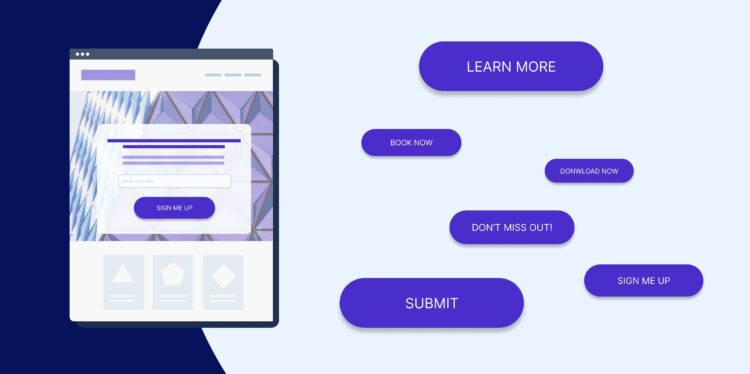
Effective CTAs are clearly marked and action-oriented, guiding users towards desired actions such as making a purchase, signing up for a newsletter, or contacting support. The design and placement of CTAs play a significant role in their effectiveness.
Using contrasting colors, compelling language, and strategic positioning can significantly increase engagement and conversion rates.
Considering the psychology of color and user behavior helps to create CTAs that stand out and encourage action, improving the overall user experience and achieving business goals.
8. Differentiate Hyperlinks
Easily identifiable hyperlinks enhance UX by helping users recognize clickable elements quickly.
Using visual cues, such as underlined and differently colored text, distinguishes links from regular content.
Consistent styling of hyperlinks ensures users can navigate confidently without confusion. Differentiating hyperlinks also aids accessibility, making it clear for all users which elements are interactive.
By implementing these practices, websites can improve navigation, reduce frustration, and enhance the overall user experience.
The Bottom Line
Enhancing UX is a multifaceted approach that involves simplifying design, optimizing page speed, ensuring mobile responsiveness, improving accessibility, conducting user research, implementing intuitive navigation, using attractive CTAs, and differentiating hyperlinks.
By focusing on these strategies, websites can provide a more engaging, efficient, and satisfying user experience.
