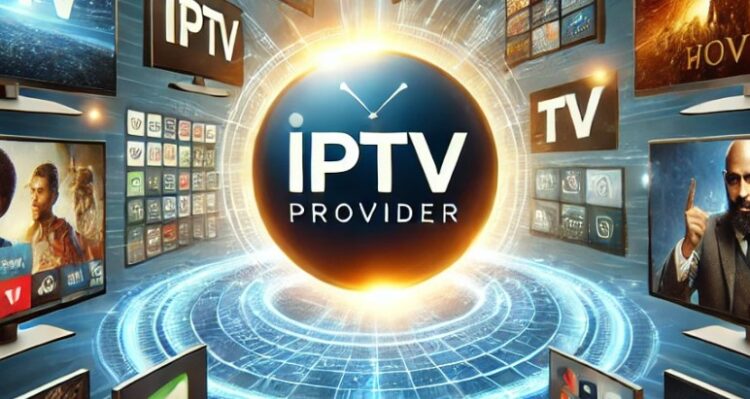Switching IPTV providers can feel like a big deal, especially when you’re worried about keeping access to your favorite channels.
We’ve all been there. Whether it’s the latest episode of that gripping drama or your must-watch sports channel, the thought of losing access can be nerve-wracking. But guess what? It doesn’t have to be.
With the right approach, you can make a smooth transition to a new provider without missing a beat.
Let’s walk through how to switch IPTV providers while holding on to the channels you love.
Table of Contents
Why Switch IPTV Providers?
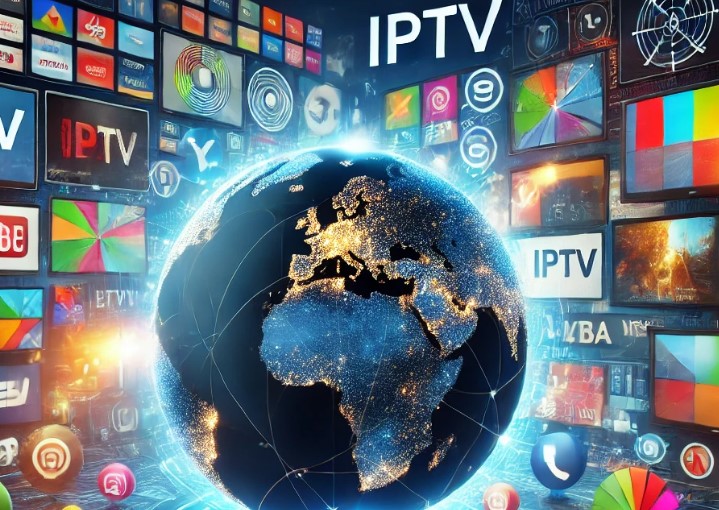
First, let’s talk about why you’d want to switch in the first place. Maybe your current provider is having constant buffering issues.
Or maybe you’re frustrated with limited customer support, price hikes, or outdated features. Sometimes, you just need better channel options, or you find a more budget-friendly alternative.
No matter your reason, switching providers doesn’t mean giving up what you love. Here’s how to make it as smooth as possible.
If you’re looking for reliable services with a wide range of channels and excellent picture quality, switching to a provider like IP TV can be a great option.
Research New IPTV Providers
Before making any decisions, you want to find an IPTV provider that ticks all your boxes. It’s kind of like shopping for a new phone—you want one with all the features that suit your needs. Here’s how to get started:
Create a “Must-Have” List
To avoid the headache of missing your favorite content, make a list of the channels or shows you can’t live without. It’s easy to get overwhelmed by the wide variety of channels and services, so starting with a clear list of your essentials helps keep you focused.
Maybe you’re into sports, international channels, or specific entertainment options. Whatever it is, write it down.
Compare Channel Lineups
Once you have your must-have list, it’s time to compare the channel offerings of different IPTV providers. You don’t want to jump to another service only to find out it’s missing that one channel you watch daily.
Most IPTV providers have their channel lists available on their websites. Take some time to browse through them and match them up with your list.
Here’s what to look for:
- Does it have all your favorite channels?
- What’s the quality like (HD, 4K, etc.)?
- Are there regional channels you need?
A good trick is to use comparison tools online, which let you side-by-side match the channel offerings of different IPTV services. It’s quick and super handy.
Factor in Device Compatibility
Just like channel availability, device compatibility is important. Make sure the new provider supports the devices you already own. Whether you’re streaming on your phone, smart TV, or using an Android box, you’ll want everything to work smoothly.
Check the provider’s website or ask customer service if you’re unsure. Switching providers only to find out your TV or streaming box isn’t compatible can be a hassle you don’t want to deal with.
Backup Your IPTV Favorites
Now, here’s a tip that can save you a lot of stress: make sure to back up your favorites before switching.
Many IPTV services let you save channels as “favorites,” giving you quick access to the ones you watch most often. If you’re switching services, it’s a good idea to jot down or screenshot your favorites list. Some apps make this super easy, while others don’t offer any transfer options. Either way, it’s a simple step that ensures you don’t forget anything important during the move.
Check for Free Trials or Money-Back Guarantees
A lot of IPTV services offer free trials or at least a money-back guarantee. Use these to your advantage! Before fully committing, sign up for a trial period and take it for a spin.
During the trial:
- Test out your must-have channels to make sure they’re available and stream well.
- Check for buffering issues or quality drops, especially during peak viewing times.
- See if the interface is easy to use.
By doing a test run, you can avoid committing to a service that doesn’t actually meet your needs. If everything checks out during the trial, then you’re good to go. If not, you can walk away without losing any money or your sanity.
Timing Is Everything

Here’s a little nugget of wisdom: don’t cancel your current IPTV service until you’ve tested the new one. The last thing you want is to be stuck in limbo with no service at all.
Keep both services running for a few days to a week, and do a thorough comparison. This overlap gives you the freedom to switch back easily if the new service doesn’t work out. It also means you can spend some time getting familiar with the new platform before fully transitioning.
Ensure Smooth Installation and Setup
Alright, so you’ve chosen a new provider. Now comes the part that trips some people up—installation and setup.
Most IPTV providers offer apps that are easy to download, but setting up the service can still vary depending on your device. Here are some tips to make the process smoother:
- Follow the provider’s setup instructions Most offer step-by-step guides for specific devices.
- Use a stable internet connection during setup. The last thing you want is an incomplete install due to a weak signal.
- Take your time to adjust the settings—whether it’s video quality, parental controls, or subtitles—so everything is just right for your viewing experience.
If you’re not tech-savvy, don’t worry. Reach out to the provider’s support team. Many services offer 24/7 customer support or even a setup guide that will walk you through the process.
Test the Service Under Different Conditions
Once you’ve got your new IPTV service up and running, make sure to test it under different conditions.
- Test during peak hours: Streaming can slow down during peak times (like evenings or weekends), so make sure it holds up.
- Try different devices: Switch between your TV, tablet, and smartphone to see how well the service adapts.
- Check for any blackouts or geo-restrictions: Some IPTV providers may restrict certain channels or live events based on your location.
If everything works well, you’re ready to fully transition.
Don’t Forget to Cancel Your Old Service!
Once you’re confident your new IPTV provider is everything you hoped for, it’s time to say goodbye to your old one. Here’s a quick checklist for that:
- Cancel any auto-renewal options in your old account.
- Check for early termination fees if you’re on a contract.
- Confirm you’ve removed your payment info from the old service.
Also, take a minute to inform anyone in your household about the change. Nothing’s worse than your spouse or roommate coming home to find the TV service has switched, and they have no idea how to work the new remote.
Troubleshooting Common Issues
Sometimes, even with the best preparation, things don’t go 100% smoothly. But most issues you may encounter when switching IPTV providers are fixable. Here are a few common hiccups and what to do:
- Buffering or Lag: If you notice buffering, check your internet speed first. IPTV services generally need a stable connection of at least 10 Mbps. If everything seems fine with your internet, reach out to customer service.
- Missing Channels: If a favorite channel is missing, double-check the provider’s channel list. Sometimes channels vary by region or package. If you’ve confirmed it should be included, it might just be a temporary issue.
- Compatibility Problems: If the service isn’t working on your device, make sure you’ve installed the correct app version. If all else fails, customer support is usually the best bet.
Wrapping It All Up

Switching IPTV providers might seem daunting, but it’s actually a fairly straightforward process with the right steps. By doing a little homework, backing up your favorites, and testing the new service before fully committing, you can switch over smoothly without losing the channels you love.
Don’t forget to take advantage of free trials, compare services thoroughly, and keep both services active for a short time to ensure you’re not left without access to your favorite shows. Before you know it, you’ll be enjoying your favorite content on a better, more reliable platform!
Have you switched IPTV providers before? What was your experience like? Drop a comment below—I’d love to hear how it went for you!